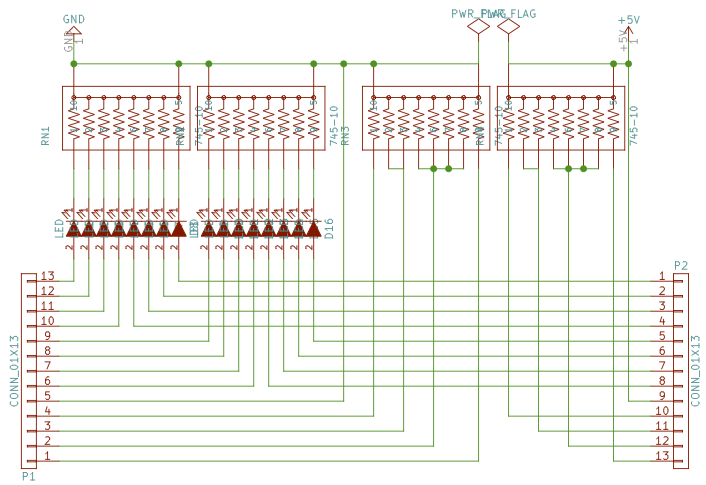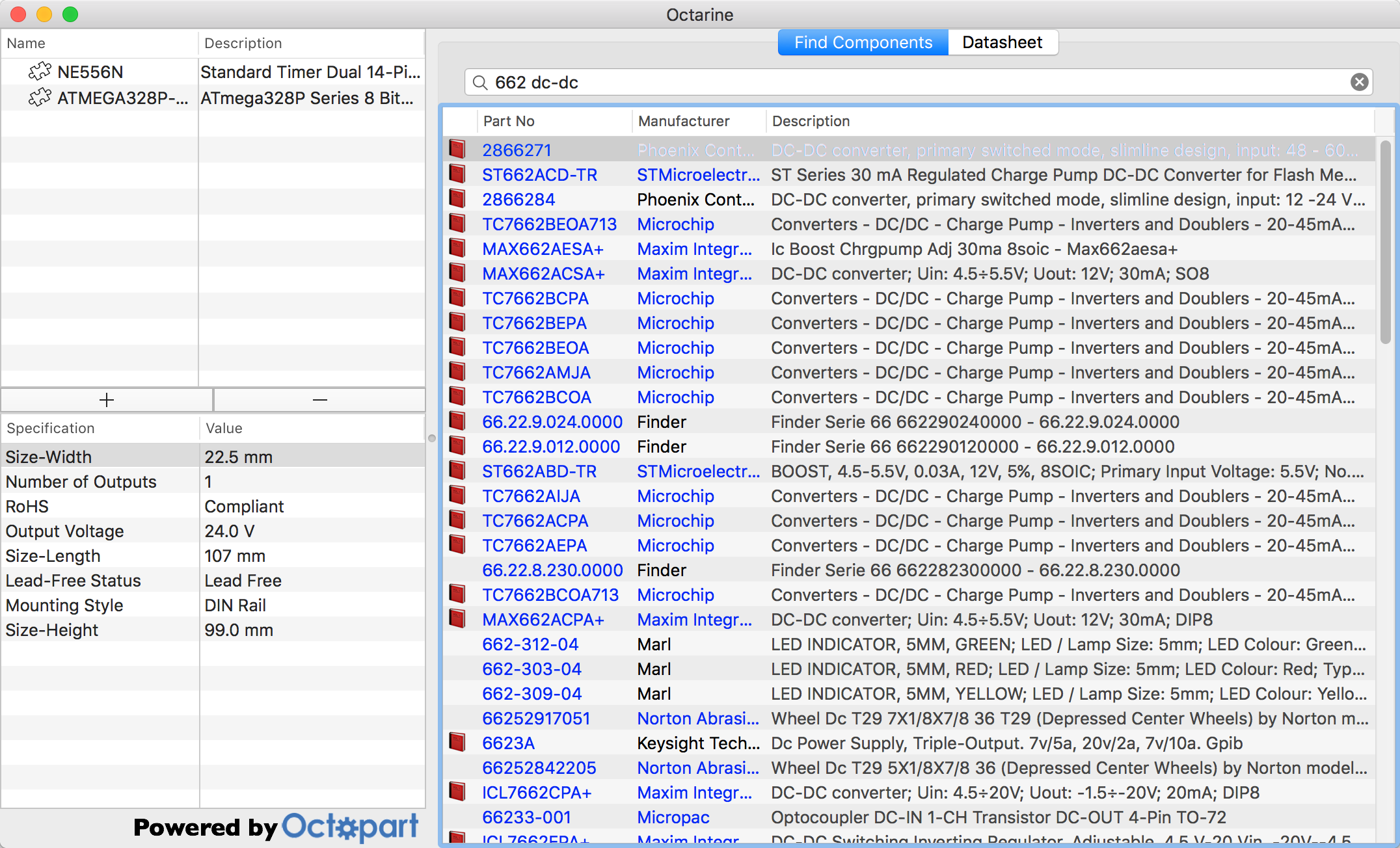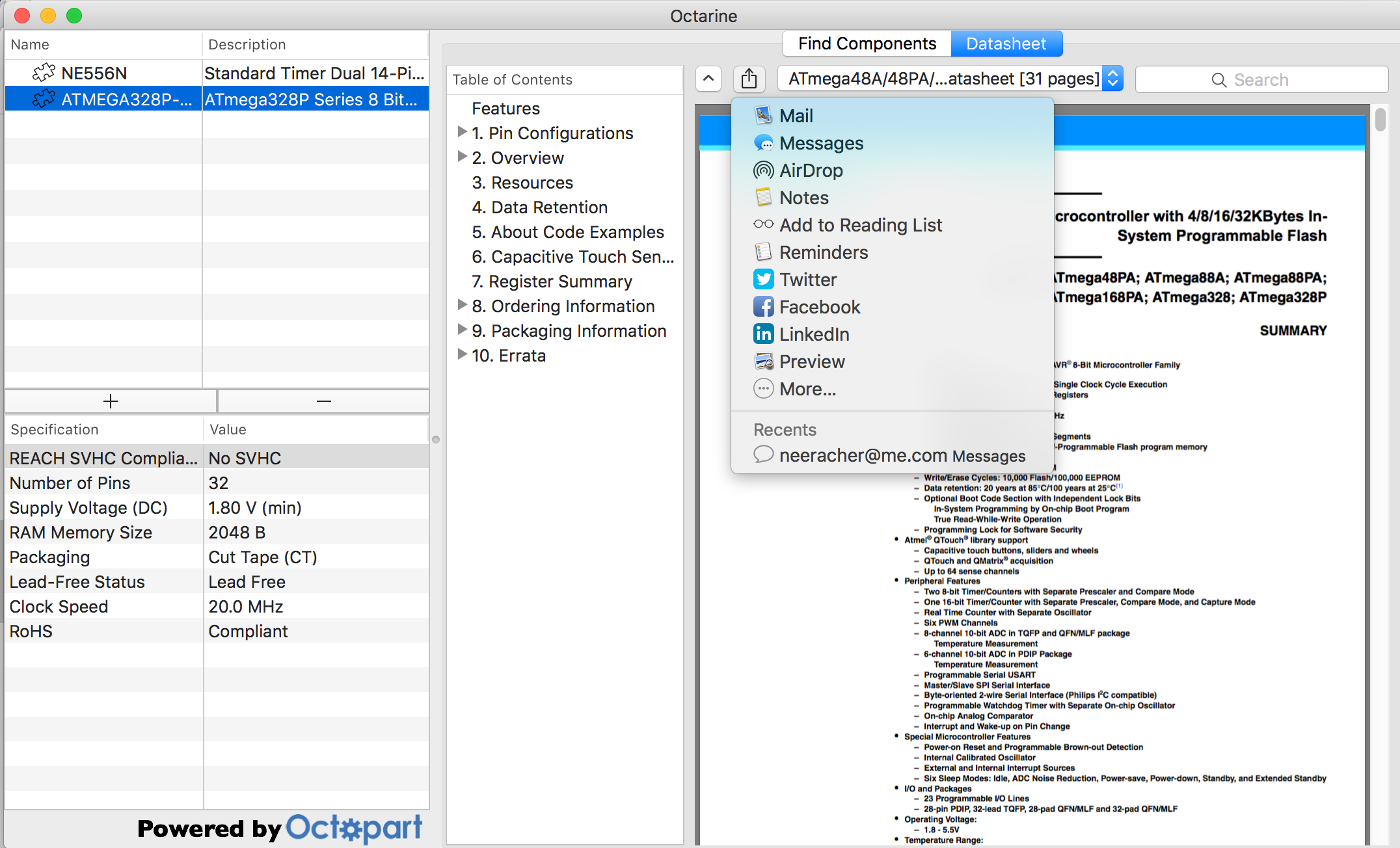Being cheap and lazy, I remembered that I had an addressable 1m LED strip that I bought several years ago and never really tried for anything interesting. After a night's hacking, I came up with a few different animations:
High art, it is not, but I picked up some new ideas, especially about how to sort colors.
I also learned that these strips have highly variable builds. Not only were the colors of the wires completely different from their documentation (but easy to figure out from the physical layout), but even the colors of the LEDs were hooked up in a different order than the WS2801 data sheet would have implied.
The code is fairly trivial, but given the reaction of my wife and sons, I think I got a pretty good return on those 450 lines of code.